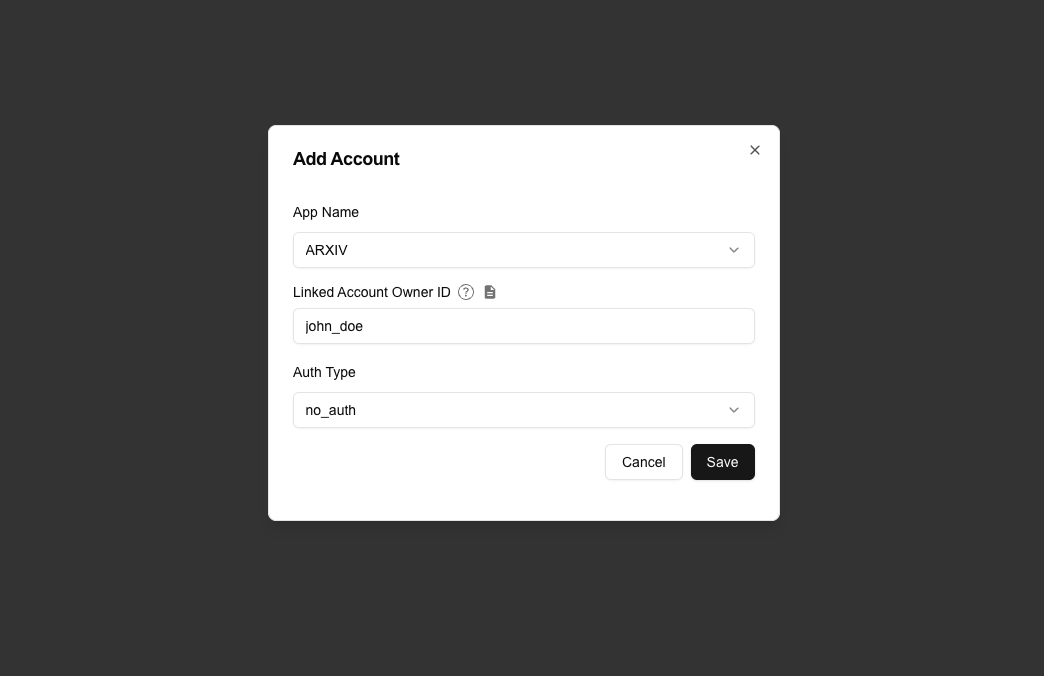- Associates authentication credentials with a specific
Appin yourProject - Stores security credentials (OAuth tokens, API keys, etc.) securely
- Enables your agents to perform actions on behalf of specific end-users
- Can be enabled, disabled, or deleted as needed
- Is identified by a unique combination of
Project,App, andLinked Account Owner ID
When you link an account (like connecting to GitHub via OAuth2, or Brave Search via API Key), the platform securely stores the credentials needed to access that service. Your agents can then use these credentials to perform actions on behalf of that end-user.
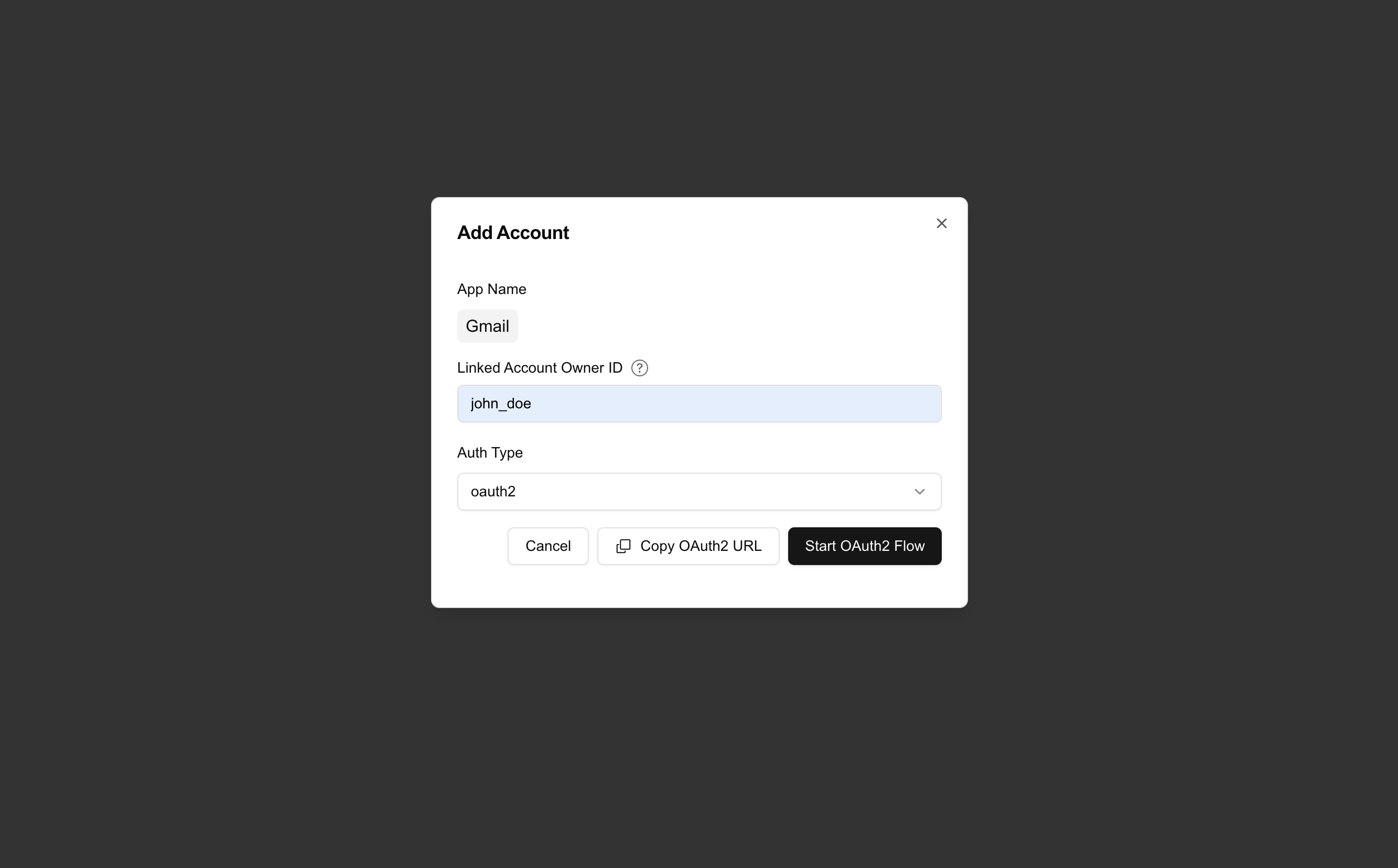
What is Linked Account Owner ID?
- The
Linked Account Owner IDis a unique identifier for the end-user that is used to link theLinked Accountto the end-user. - You determine the
Linked Account Owner IDvalue. It can be a user ID from your system, an email address, or any other identifier that helps you track which end-user the linked account belongs to. - When executing functions, you must provide this ID so the platform knows which credentials to use. It enables your agents to act on behalf of specific users when executing functions.
Note that the
Linked Account Owner ID itself can NOT uniquely identify a Linked Account.
A single Linked Account Owner ID can be associated with multiple Linked Accounts, for example, one account for GITHUB and one account for GMAIL, both linked to the same end-user.However, within a single App, the Linked Account Owner ID must be unique.If Your Product Have Multiple End-Users
If Your Product Have Multiple End-Users
- If your agentic application have multiple end-users, you can create a
Linked Accountfor each end-user perApp(configured). - Each
Linked Accountthen represents a specific end-user’s connection/authentication to a specificApp. - Ideally, you’ll need to create a
Linked Accountfor each end-user perApp. (And use the sameLinked Account Owner IDfor the same end-user.)
If Your Product Have a Single End-User
If Your Product Have a Single End-User
If your agentic application have a single end-user, or you are building the agent for your own use, you probably only need a single
Linked Account per App, and in that case, you can use any value for the Linked Account Owner ID.Tutorials
Linking OAuth2 Account
Linking OAuth2 Account
- If you are linking an OAuth2 account for yourself, you can just click
Start OAuth2 Flowbutton, and follow the authorization flow to link your account. - If you don’t have access to the account, you can click
Copy OAuth2 URLbutton, and send the URL to the end-user to complete the authorization flow. - A
Linked Accountunder thisAppandOwner IDwill be created after authorization is complete.
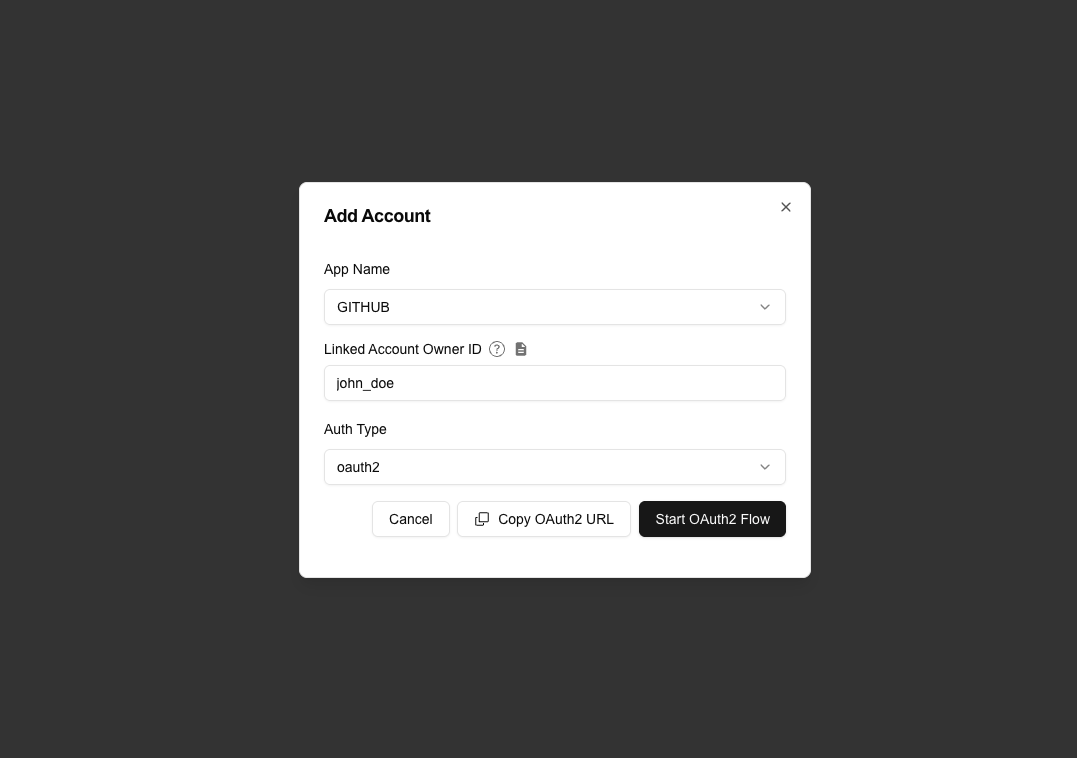
Linking API Key Account
Linking API Key Account
- The API key is specific to the
App, for example, if you are linking an account forBRAVE_SEARCH, a brave search API key will be needed. - Depending on your product, you can either provide the API key yourself or collect it from the end-user.
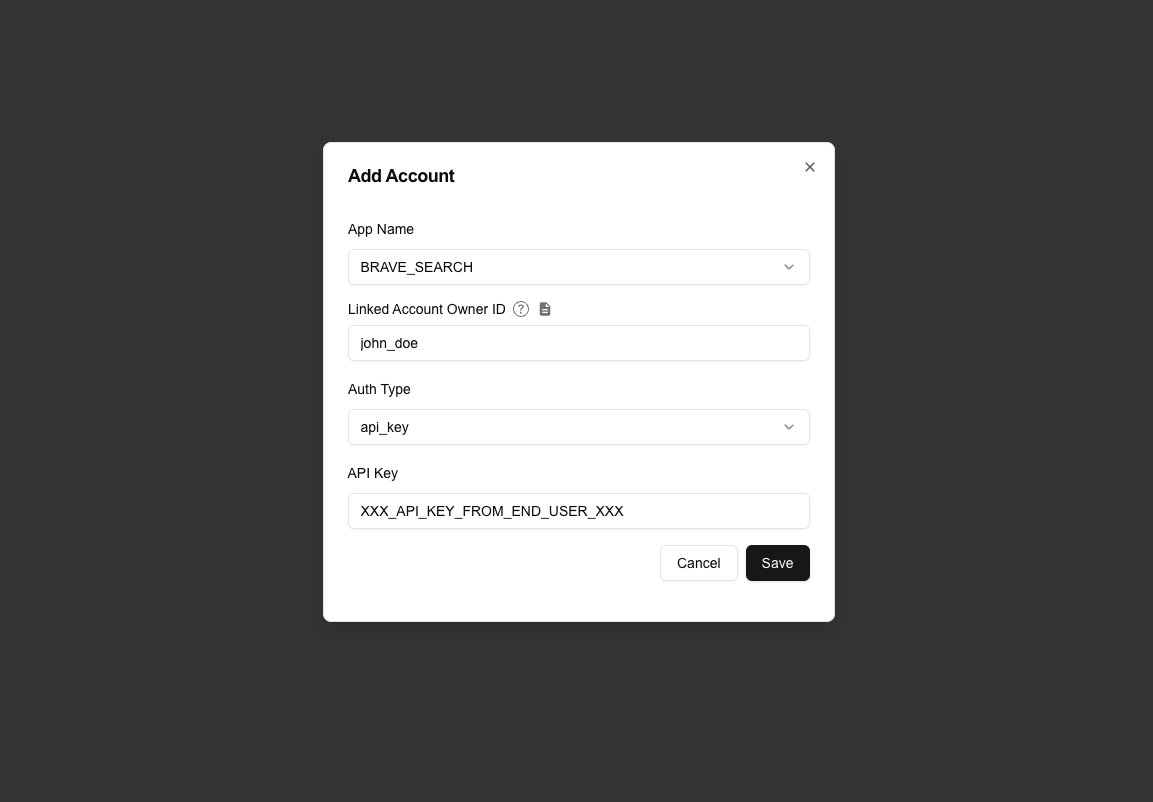
Linking No Auth Account
Linking No Auth Account
- Some apps don’t require authentication, for example, web scraping apps such as
HACKERNEWS,ARXIV, or Apps provided by ACI.dev (AGENT_SECRETS_MANAGER)